 PDF Forms
PDF Forms
Building contacts can optionally add a signature when your inspectors are completing an inspection. Administrators can create signature forms to collect additional signatures.
Note: PDF Forms are currently not configurable in the New UI and the Legacy UI must be used.
-
To create or modify a PDF form, click Configuration in the left pane, select the Fire tab, and select the PDF Forms Code Table.
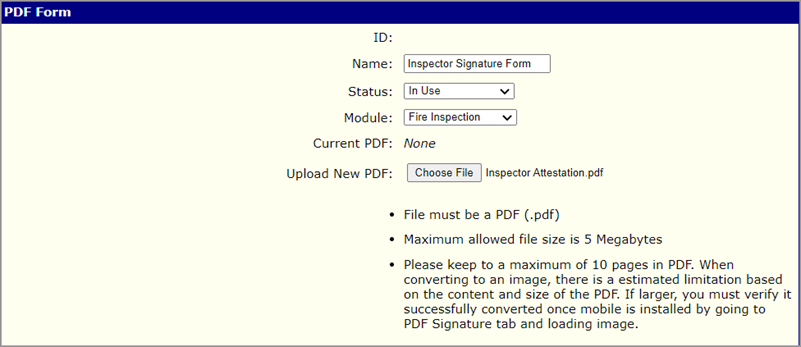
-
Name: The name the inspectors will see when selecting the file in the Inspections module.
-
Status: Select 'In Use', 'Draft' or 'Hide Permanently'. ' In Use' PDF Forms will be available for selection, all others will be hidden.
-
Module: The module where this PDF form will be used.
-
Choose File: Click this button to select the PDF Form.
-
Click Save.